 Sitecore 9.1 has just hit, and with it comes a lot of exciting new features. You’ll probably be hearing and reading a lot about the Big Things they’re announcing with this release, such as the general availability of Sitecore Javascript Services (JSS), automated personalization with Cortex, Sitecore’s acquisition of digital asset manager StyleLabs, and their partnership with Salesforce.
Sitecore 9.1 has just hit, and with it comes a lot of exciting new features. You’ll probably be hearing and reading a lot about the Big Things they’re announcing with this release, such as the general availability of Sitecore Javascript Services (JSS), automated personalization with Cortex, Sitecore’s acquisition of digital asset manager StyleLabs, and their partnership with Salesforce.
However, there are some great quality of life enhancements coming with this release as well, which may be of particular interest to developers. Here’s a few that were highlighted.
Performance
Anyone who’s worked with Sitecore for a while, especially as a developer, has noticed how long it takes to start up the application. This can be a huge drag on productivity when you have to wait and wait for application pool recycles, especially if you’re in a rapid development cycle. You lose momentum, you lose focus, and it’s just annoying. The team at Sitecore has heard these complaints and made some serious strides on this in 9.1.
Sitecore showed some benchmarks and 9.1 is boasting a startup-time that’s cut in half. That’s time from a cold start of a CM instance to loading the Launchpad. Not bad! They’ve also cut the number of .dlls the /bin folder in half, increased the load time of the Content Editor by a factor of 6, and shaved some load time of the Experience Editor as well.
3rd Party Integrations
Sitecore has historically lagged behind in updating their integrations with supporting software. This was highlighted last year with the exposure of a security flaw in their Telerik version. In 9.1, we’ll see support for the latest versions of Sitecore’ supporting software, including Telerik, Newtonsoft Json.net, Solr, and of course .NET Core.
Horizon
The current Sitecore back-end has been essentially the same for many years, some CSS updates notwithstanding, and it’s lagging behind the competition. If you were at Symposium last year, it was mentioned during the closing keynote that Sitecore is working on an overhaul of their UI and authoring experience. This year they’ve announced the early-access availability of Horizon.
So, what is Horizon? Right now we’re not entirely sure. It’s meant to address the concerns of customers with the current Experience Editor. We know it’s an overhaul of the Experience Editor at least, but will it exist next to it, replace it outright, or complement it?
Sitecore is releasing an early access version of Horizon later this month and we’ll know a lot more. They want feedback, so as a developer you should download Horizon when it’s available, beat on it, and let them know what you think!
Native Indexing of Binary Content
Another small but welcome enhancement is the ability for the Content Search crawler to index PDF and MS Word files, out of the box. This was possible before with the installation of 3rd party tools, but Sitecore has heard their users and is wisely including this as a core feature.
That’s all for now. When Sitecore 9.1 hits, make sure to crack it open and put some of these changes through their paces. I certainly will be!
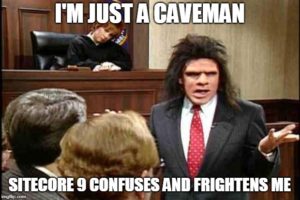 Sitecore 9 is here, it’s in our lives, and we’re at the point where the projects we started at the beginning of the year are getting ready to roll out. That means we need to get our production environments ready. If you’re coming from the Sitecore 8.x and earlier world, this can be a challenge. There’s new databases, the xConnect service, security and certificate requirements, and of course our friend Solr is mandatory now. We have a new tool to help us get through all this, the Sitecore Install Framework (or SIF). It’s supposed to help us by automating our install steps, if you know how to use it.
Sitecore 9 is here, it’s in our lives, and we’re at the point where the projects we started at the beginning of the year are getting ready to roll out. That means we need to get our production environments ready. If you’re coming from the Sitecore 8.x and earlier world, this can be a challenge. There’s new databases, the xConnect service, security and certificate requirements, and of course our friend Solr is mandatory now. We have a new tool to help us get through all this, the Sitecore Install Framework (or SIF). It’s supposed to help us by automating our install steps, if you know how to use it.